In the realm of digital imagery, the pursuit of perfection is unceasing. The process of enhancing and enlarging the images has become much easier with the utilization of powerful artificial intelligence tools. Now photographers can benefit from this amazing opportunity and become pros in no time. Putting all their human effort and then utilizing AI to enhance the images and make them masterpieces is something that can bring professional expertise to the next level. One such tool is Imglarger, which we will study in detail in this article and consider other essential and useful options.
What is AI Image Enlarger?
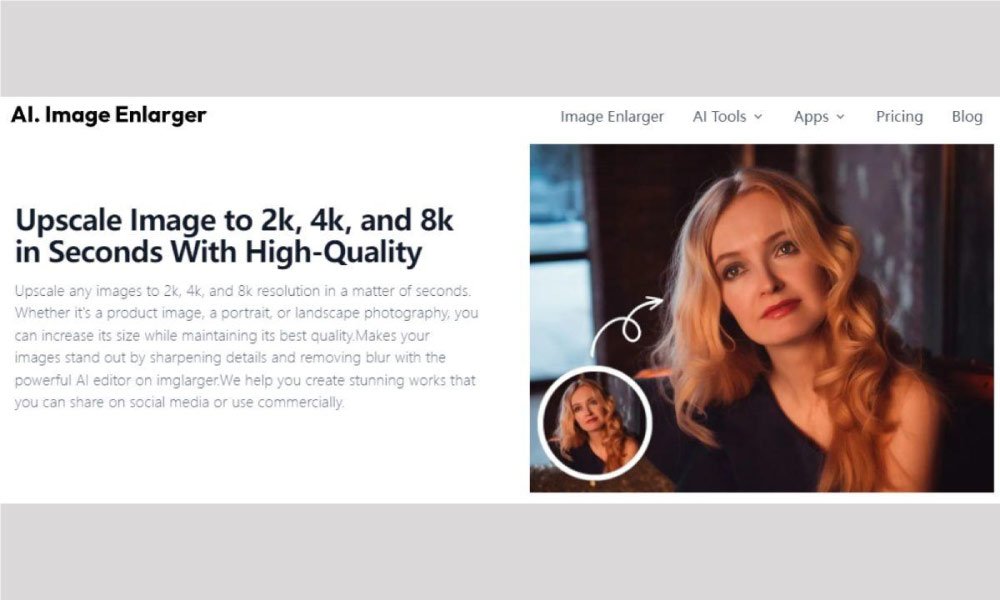
The AI Image Enlarger, accessible at imglarger, is a digital sorcerer. It would be right to say that it has the full potential to help you bring new life into your images and make you a highly professional and skilled photographer who can earn millions. On one side, it is super beginner-friendly, while on the other side, it has a combination of cutting-edge algorithms and advanced processing. If you are searching for a wide range of tools to enlighten the beauty of your visual content, this should be your first choice.
Features Summary

The AI Image Enlarger, offers a robust suite of image enhancement tools. Here’s a concise summary of its standout features:
● Resolution Preservation: Improve the size of the images without affecting the pixels.
● Sharpness Enhancement: Sharpens the images and makes them more clear, concise and comprehensible.
● Cartoonization: Helps in transformation of the real faces into 2D and 3D cartoons and is useful in creating portraits.
● Mobile Accessibility: Access the power of AI Image Enlarger on the go with the mobile version, PhotoAI.
● Versatile Alternatives: While AI Image Enlarger shines, explore alternatives like Imgupscaler, Cutout.pro, and Media.io for specific enhancement needs.
Pros
- Enlarge images while preserving their sharpness and clarity.
- Bid farewell to image noise and embrace picture-perfect clarity.
- Transform blurred images into captivating, razor-sharp visuals.
- Turn faces into delightful 2D and 3D cartoons with a creative twist.
- Elevate anime and cartoons with vibrant colors and enhanced details.
- Boost colors and contrast for images that command attention.
- Navigate the user-friendly interface with simplicity and confidence.
- Access AI-powered enhancement via the mobile version, PhotoAI.
Cons
- The AI-powered wizardry comes at a cost of time.
- Navigating the diverse functions requires a bit of a learning curve.
Enlarge Images and Maintain Resolution

The cornerstone of AI Image Enlarger’s prowess is its capacity to enlarge images without the dreaded loss of resolution. It’s like magnifying a painting without losing any brushstroke’s intricate details. This function, accessible at imglarger.com, taps into AI’s power to maintain an image’s integrity while letting it blossom in size.
Remove Noise and Make the Image Clear
Image Denoiser is a savior for images marred by noise. Whether it’s the remnants of a low-light shot or the digital grains that often infiltrate pictures, this function excels in banishing the noise and delivering crystal-clear visuals that pop with clarity.
Sharpen an Image Online and Show More Hidden Details

Ever captured a moment that was almost perfect, only to find the details slightly hazy? Sharpener steps in to rescue such moments, sharpening the image and revealing the intricate hidden elements that can transform an ordinary scene into an extraordinary spectacle.
Upscale Anime and Cartoon Photos
Anime and cartoons hold a unique charm that’s often diminished in digital formats. Enter Image Upscaler, which elevates these visual treasures with a touch of AI magic, accentuating details and enriching colors to breathe life into every pixel.
Enhance Image’s Color and Contrast with Image Enhancer
The Enhancer feature functions as a color and contrast virtuoso. It’s like unleashing a prism of vibrancy onto your images, creating a visual feast that captivates the eye and commands attention.
Turn Your Face into 2D and 3D Cartoon with AI Cartoonizer

Cartoonizer transports your visage to the realm of cartoons, offering a playful twist to portraits. The AI here meticulously transforms facial features into captivatingly quirky 2D and 3D caricatures, opening up a world of artistic expression.
Instructions for Using AI Image Enlarger
Unlocking AI Image Enlarger’s potential is a straightforward process that empowers you to transform your images with ease:
Step 1: Choose the Tool According to Your Needs
The first step is to choose the tool that suits you needs. Imglarger offers many AI enhancement tools for your choice, including AI Image Enlarger, AI Image Enhancer, AI Image Upscaler, AI Anime 16k, etc. For example, to sharpen a blurry photo, choose AI Image Sharpener. You can find all these tools under the AI Tools category.
Step 2: Upload Your Image to the platform
Now you can click the “Upload” button to upload the image that you want to enhance. Free users can only upload one image for processing. If you have lots of images to enhance, feel free to upgrade to a premium account that allows you to upload up to 5 images at the same time.
Step 3: Choose Enhancement Settings
Once you have completed the required settings, you can let the AI get to work. Click on the “Start” button, depending on the platform’s terminology. imglarger will start processing your images in a few seconds. You don’t need to stay on the site waiting for the results. Imglarger will notify you via email when the job is successfully completed.
Step 4: Initiate The Enhancement And Download Final Result
The AI algorithms will start processing your image, applying the selected enhancements to bring out its full potential. Download the image(s) by clicking on the “Download” or “Download all” option in case of more than one images.
Access to AI Image Enlarger on Mobile
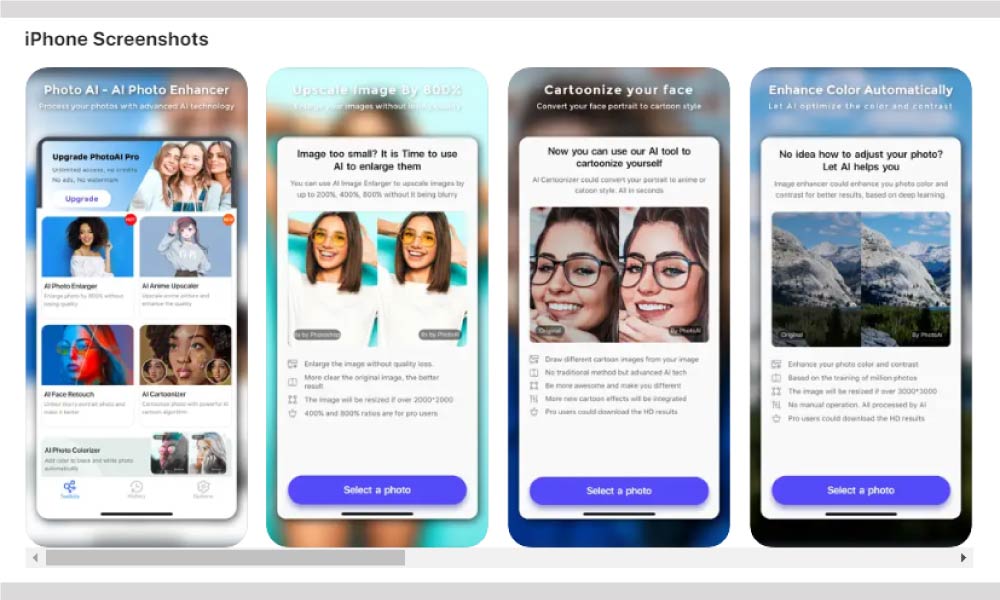
For those seeking the power of AI Image Enlarger while on the go, the mobile version known as PhotoAI is your trusty companion. Simply visit imglarger.com/PhotoAI from your mobile device’s browser. The mobile interface retains the core features and functions of the desktop version, ensuring that image enhancement is just a tap away.
Best Alternatives to AI Image Enlarger
While AI Image Enlarger shines bright in the realm of image enhancement, it’s wise to have a few alternatives up your sleeve. Here are some noteworthy contenders:
Imgupscaler
Imgupscaler is a reliable AI Image Upscale tool that specializes in upscaling images while maintaining their quality and sharpness.
The interface is easy and users can upload images and utilize enhancement options without any professional expertise. Moreover, it also helps in increasing the size of the images without impacting the quality..
Cutout.pro
Cutout.pro stands as a versatile tool as you can observe that it is extraordinarily impactful in removing the backgrounds. Moreover, you will be able to isolate the objects from the images and do professional editing.
By uploading your image to Cutout.pro, the AI-powered algorithms automatically detect and remove the background. It also has various commercial and invisible applications and all these make it a highly useful tool .
Media.io
Media.io offers an array of image and video conversion tools. It has become a very important solution for all the people who love multimedia and want to become professionals.
This tool will never disappoint you if you want image resizing without losing quality. Moreover, it has other unique features that will help you enhance and beautify your images and enjoy wonderful visual manipulation.
Final Verdict
AI Image Enlarger emerges as a digital magician that has the potential to convert an ordinary photographer into an expert wizard who can transform the images in a highly professional manner and without worrying about the quality. Its ability to enlarge image without resolution loss, banish noise, and enhance colors and contrasts positions it as a potent ally for photographers and enthusiasts seeking to elevate their craft. While processing times and interface complexity stand as minor drawbacks, the pros certainly outweigh the cons. So, if you’re looking to unleash the full potential of your images, the AI Image Enlarger might just be the key to unlocking a new realm of visual splendor.
Also Read: Get HD CG Images with VanceAI Image Upscaler















