If you’re creating video games or animated movies, you may be looking to create high-quality CG images with crisp, clear details that will make your video game or movie pop. But creating those kinds of CG images requires the right tools to upscale them to the resolution you need. Fortunately, VanceAIis offering AI image upscaler which is specifically designed for upscaling images online without losing quality. You can create HD CG images with sharp and clear textures in just a couple of seconds. It is worth mentioning that you can also use the VanceAI Anime Upscaler, a similar product to the VanceAI Image Upscaler, but it can be used specifically for anime enhancement.
About HD CG Pictures
CG, or computer-generated images, are created by a computer. CG pictures can be made HD using VanceAI Image Upscaler with no pixelation in just a matter of clicks. HD CG pictures are used in many industries, but it is often used in movies and games because they can be made to look realistic. One of the most popular uses for CG is creating backgrounds for films that would otherwise require actors or expensive sets to create.
The realism of computer-generated images makes them a great choice for visual effects and animation. Plus, they’re relatively easy to produce with today’s technology. The CG tech industry is popular among producers, directors, and audiences alike in movies and video games. HD CG images are also used in things like fake advertisements to make them look more believable and authentic recently, advertisements. CG images can be created in a wide variety of ways, but they usually require the use of a computer. In movies, CG is often used to animate characters or backgrounds. In games, it’s often used to create the game world. This makes them very flexible in design because they don’t require sets or actors as other forms of animation do.
Most people find it easier to connect with a computer-generated image because there is not much acting involved. One of the major advantages that CG images have over traditional drawings is that they can be changed easily. Computer-generated images are becoming more and more popular because they can be tailored to fit any need. In my opinion, using HD CG pictures in games, and movies is the best idea to unleash creativity because HD CG images are versatile, cost-effective, and allow for limitless creativity. Plus, they don’t take up physical space.
Why Choose VanceAI Image Upscaler?
VanceAI Image Upscaler is one of the most popular and innovative AI upscaling products for AI upscaling images to level up user experience in presentations, printing, and design. This online image enlarger allows anyone to enlarge image online without losing quality at different scales such as 2x, 4x, 6x, and 8x. You can restore details, correct color, and enhance your images to make them more effective in just a matter of seconds. VanceAI Image Upscaler is a fantastic product for anyone who wants to design photobooks, or social media posts and also to print out posters or banners because it delivers the best output always. Besides upscaling images online you can make your images pretty sharp and highly improved by enlarging photos, AI-enhancing images, and sharpening image details in just one click using VanceAI Image Upscaler.VanceAI Image Upscaler is the best tool from VanceAI to make HD CG images for movies, and games. With this AI Image Upscaler, you can get clear, sharp images quickly with just one click. Here’s an example of a CG picture that is upscaled by our AI photo enlarger with 100% precision.

Here is another sample to look at how VanceAI Image Upscaler makes CG pictures HD without losing quality.
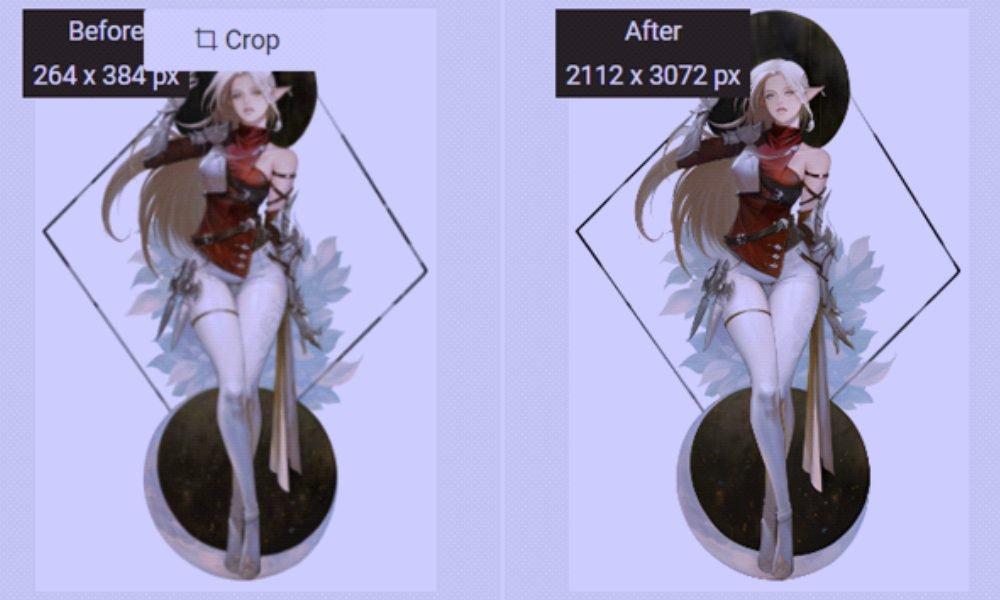
Guide to Use VanceAI Image Upscaler
VanceAI Image Upscaler is quick and easy to use, takes seconds to complete the whole process of upscaling images. Follow the given steps to make HD CG pictures using Image Upscaler.
Method 1: Go to the Image Upscaler’s Product Page
Step 1: Go to the VanceAI Upscaler’s Product Page and upload a CG image by clickingthe “Upload Image” buttonto AI upscale it.
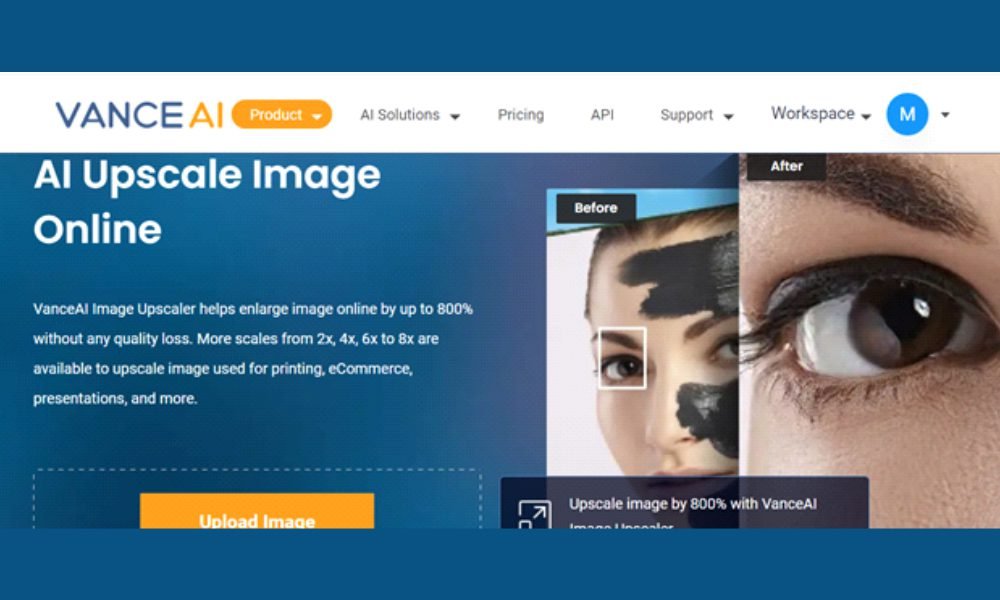
Step 2: Choose the right AI Model and a scale to AI upscale image with AI. Next, click the “Start to Process” button and let our photo enlarger tool do upscale your CG image. It just takes almost 3 seconds to complete the photo enlarging process.
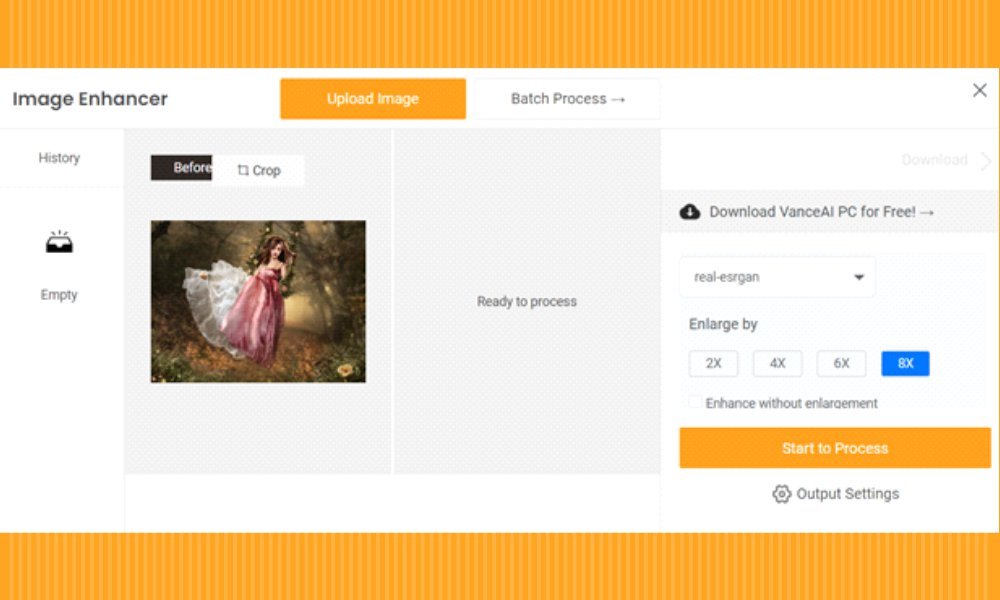
Step 3: Once your HD CG picture is ready to download, click the “Download Image” button and high-definition image to your device.That’s a 3-step method for upscaling images online using Image Upscaler.
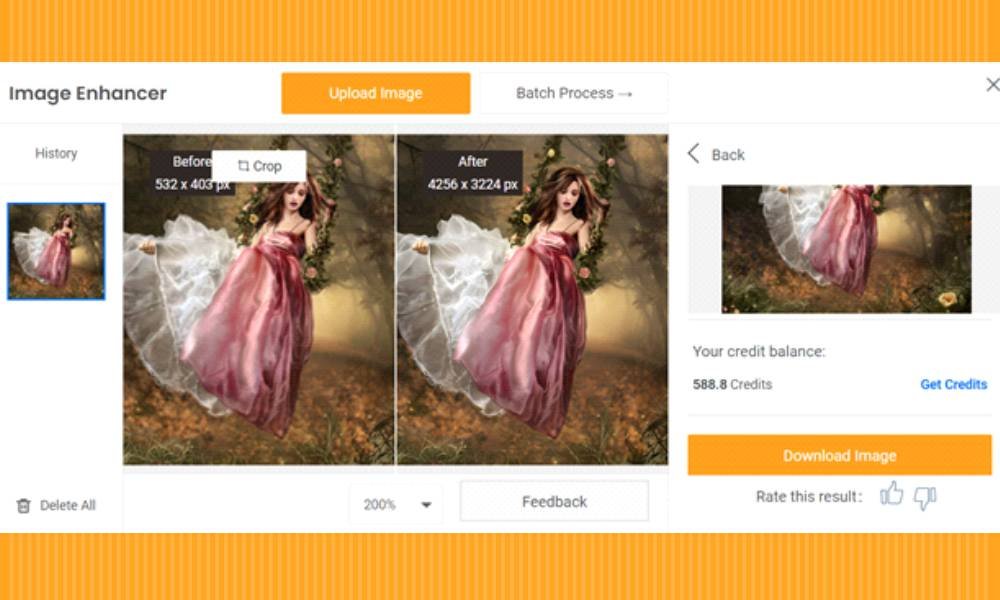
Method two: Visit Upscaler Workspace to Process Image
VanceAI Upscaler Workspace is an alternative way to make HD images with AI Image UpscalerUpload any low-quality CG picture directly on the Upscaler’s Workspaceand to start AI upscaling click the process button. It takes only 3 seconds to wind up the entire process. Click the “Download” button to save your HD CG picture to your device.
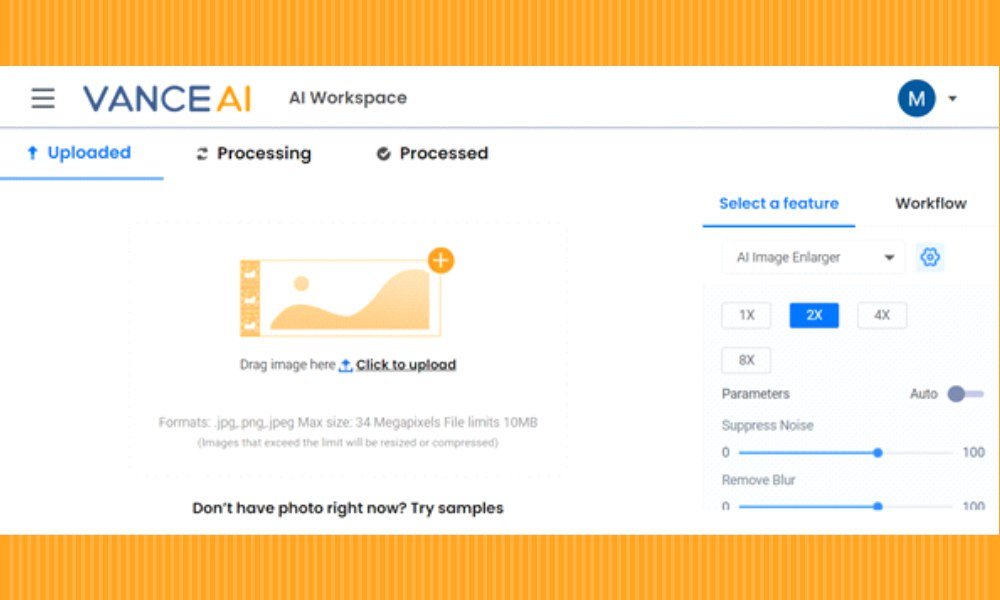
About VanceAI
VanceAI is a uniquely popular online platform that is offering AI enhancing, denoising, lossless upscaling, sharpening, background removing, enlarging photos, and more. All AI innovative tools always deliver high-quality results in just a few seconds. You can access VanceAI’s products from anywhere at any time across Windows, iOS, macOS, and Android. The best part about the VanceAI is how easy it is to use. With just a few clicks, you can AI upscale images, enlarge images, remove JEPG artifacts, and AI sharpens and denoise photos to high-definition quality. If you want to remove blur from your photos just try VanceAI Image Sharpener which is one of the most ideal sharpening products of VanceAI. With VanceAI Image Sharpener you can turn blur photos to clear and sharp photos in just a matter of seconds while highlighting the details without installing the extension. VanceAI is also the best site to denoise photos online with no blurry or foggy texture. In short, VanceAI offers the best to make your photos beautifully perfect without wasting your time.
Conclusion
VanceAI Image Upscaler is the most popular tool from VanceAI. The AI will upscale your images to high resolution so that you can create sharp and clear CG images for movies or games.The AI Upscaler takes 3 seconds to analyze the image and automatically produces sharper and clearer results.You must try AI image enlargerthat is the best way to AI upscale images because it’s easy to use and fast. Also don’t miss VanceAI Image Compressor, if you want to crop images for free.
Bonus Products from VanceAI
VanceAI Photo Editor
VanceAI Photo Editor is a complete toolkit to resize, crop, rotate, and compress images with basic enhancement features. You can unleash creativity with unique photos using Photo Editor’s advanced features such as restoring photos, retouching photos, removing noise from photos, and AI image sharpening to generate unique and stunning photos. You can add realistic colors to your B & W photos to bring up your portrait back to new life using AI Photo Editor’s colorizing feature.
VanceAI Art Generator
VanceAI Art Generator generates impressive artwork based on text. The AI Image Generator now is powerful enough to understand various prompts to generate stunning, creative HD artworks quickly. The HD AI Image Generator can maximize your imagination and turn words into artwork.
Also Read: VanceAI PC Review: AI Photo Enhancing Software for PC















