Sending a fax no longer requires a dedicated machine—now, all you need is your email account. This article demystifies how to fax from email, detailing the easy steps to send documents through popular platforms like Gmail and Outlook. Perfect for those who value speed and security without the hassle. We’ll guide you through choosing a service, composing your fax, and enjoying the simplicity of this modern solution.
Key Takeaways
- Email to fax services like EveryFax have revolutionized traditional faxing by allowing faxes to be sent and received from any internet-connected device, integrating with email accounts and offering features like cloud storage integration.
- Key considerations when choosing an online fax service include compatibility with various email platforms, support for multiple file formats, ease of use, secure transmission protocols, and the ability to manage faxes received via email.
- The benefits of faxing from email are numerous, such as increased speed, cost savings, global reach, environmental friendliness through paperless transactions, enhanced security with encryption, and broad file format compatibility.
Understanding Email to Fax Services

Eons ago, sending a fax required a hefty machine and a dedicated phone line. Fast forward to today, and online fax services have transformed that clunky process into a sleek digital operation. The modern business landscape demands agility and security, and that’s exactly what email to fax services offer. With a few keystrokes, you can send and receive faxes from anywhere, provided you’re armed with an internet connection. This fusion of traditional reliability and modern convenience is why industries such as finance, healthcare, and legal still hold faxing in high regard.
EveryFax epitomizes this evolution by allowing you to fax directly from your email account, integrating business communications seamlessly with your daily email use. Gone are the days of waiting by the fax machine; with online faxing, you can continue your work uninterrupted, confident that your sensitive information is securely on its way to its destination.
How Email to Fax Works
The magic behind email to fax services is quite simple, yet ingenious. When you send a fax, it starts as an email attachment. Your online fax service then weaves its magic, converting your email into a fax transmission that can be received by a traditional fax machine or another online fax service user. It’s a digital handshake, where the flexibility of email meets the robust security of faxing technology to create a secure communication channel.
Imagine being able to fax from your tablet while lounging at a café or from your smartphone in the back of a cab. That’s the level of convenience we’re talking about with services like EveryFax, which allow users to send and receive faxes on various internet-connected devices without the need for additional hardware like a fax modem. And with cloud storage services like Dropbox and Google Drive at your fingertips, attaching documents to your faxes is a breeze.
Supported Email Platforms
No matter what email service you pledge your allegiance to, online fax services are the Switzerland of the digital communication world – neutral and accommodating. Whether you’re a:
- Gmail devotee
- Outlook enthusiast
- Yahoo Mail user
- iCloud aficionado
Online faxing services like EveryFax have got you covered when you need to send fax using an online faxing service to fax online.
Outlook users, in particular, can revel in the dedicated integrations that make faxing as simple as sending an email. With mobile app functionality and compatibility with Microsoft Office applications, sending a fax is just another feature in your productivity arsenal, all without incurring extra costs.
Choosing the Right Online Fax Service
With so many online fax services vying for your attention, how do you pick the one that’s just right for your needs? It’s like dating – you want a partner who understands your needs, is reliable, and can integrate seamlessly into your life (or in this case, your email platform). The key is to evaluate each service’s features, functionality, and compatibility, ensuring a perfect match.
Remember, it’s not just about being able to send faxes but also about receiving them with ease. You’ll want a service that’s like a faithful retriever, bringing back your faxes online without a hitch. So, take your time, perhaps start with a free trial, and choose an online fax service that makes you wonder how you ever lived without it.
Features and Functionality
When sifting through the options, keep an eye out for the features that will make your faxing life a dream. Does the service support a broad array of file formats? EveryFax, for instance, recognizes over 50 types, including PDF, DOCX, and JPG, saving you from the hassle of format conversions. Security is another non-negotiable – look for services that shield your faxes with TLS encryption and secure communication protocols, especially if you’re in an industry that juggles sensitive information.
Ease of use is the cherry on top. An intuitive interface, the ability to fax from multiple devices, and features like mass faxing, scheduling, and customizable cover pages can turn a mundane task into a pleasure. After all, who says business can’t be a little bit fun with a well-designed cover page?
Step-by-Step Guide to Sending a Fax from Email
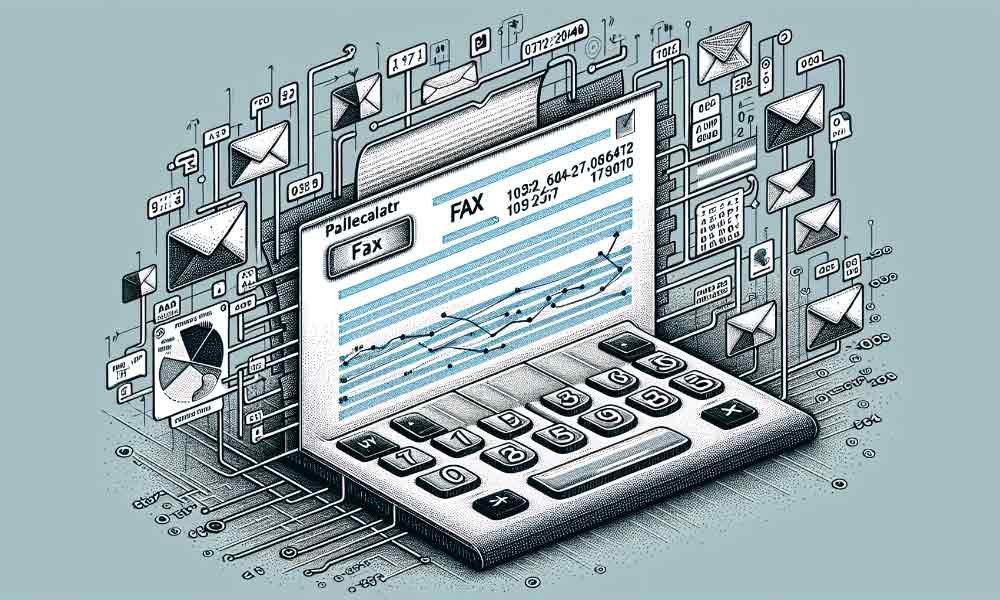
Sending a fax from email is like performing a magic trick – it seems complex, but once you know the secret, it’s astoundingly simple. Here’s how you can conjure up a fax from your email account in just a few clicks. Ready to pull a rabbit out of your digital hat?
First things first, ensure that you’ve signed up with an online fax service like EveryFax. With your account ready, you’re all set to cast your spell and send documents flying across the digital ether to any fax number worldwide.
Composing the Email
To begin, open your email client and compose a new message. Now, for the main act: type the recipient’s fax number followed by “@send.everyfax.com” in the ‘To’ field. If you’re faxing to Canada or the USA, don’t forget the ‘1’ before the fax number. This special incantation tells EveryFax where to deliver your digital missive.
Next, attach the document you wish to fax. It’s just like attaching a photo to an email – nothing new here. Whether it’s a contract, a medical record, or a sketch of your latest invention, it’s ready to be whisked away to its destination as fax documents.
Sending the Fax

With the documents attached and the recipient’s fax number correctly formatted, all that’s left is the grand finale: hit ‘Send’. That’s it – your email is now en route to becoming a fax. EveryFax takes care of the transformation, ensuring that your attachments reach their destination in the appropriate fax format.
You won’t be left in the dark, wondering whether your message made it through the digital aether. EveryFax sends you notifications about the fax status and a confirmation receipt right to your email. It’s like getting a round of applause for your successful performance – simple, satisfying, and secure.
Receiving Faxes via Email

Now, let’s flip the script. Just as you can send faxes with a flick of your wrist, you can receive them with equal grace. No more standing by the fax machine with bated breath; incoming faxes will gracefully pirouette into your email inbox, ready for your perusal.
And managing these digital documents is a breeze. Download them, print only the pages you need, or forward them to a colleague – the power is at your fingertips. It’s faxing without the fuss, all within the familiar confines of your email client.
Setting Up Your Account
To start receiving faxes in your inbox, you’ll need an EveryFax account linked to your email address. It’s like setting up a new email account – simple, straightforward, and quick. During the setup, you’ll also choose a fax number, which will act as your digital address for all the faxes headed your way.
Once your account is active, any faxes sent to your number will automatically land in your email, just like any other message. But instead of a text email, you’ll get a PDF or photo attachment – your fax, ready to be saved, shared, or studied at your leisure.
Managing Incoming Faxes
As your inbox fills with faxes, you’ll want to keep things tidy. Mark frequent senders as ‘safe’ or star their messages, so future faxes go straight to your primary folder. It’s like having a personal assistant who knows exactly which documents are important to you.
And there’s no need to worry about losing a fax in the shuffle. Online fax services often come with unlimited storage for archiving, meaning your faxes are always just a quick search away. It’s the kind of organizational bliss Marie Kondo would be proud of.
Advantages of Faxing from Email
Faxing from email offers a suite of advantages that align with the needs of today’s fast-paced, environmentally conscious, and security-minded society. Some of these advantages include:
- Saving you a trip to the office supply store
- Redefining the way you think about document transmission
- Being a modern marvel
- Being fast-paced
- Being environmentally conscious
- Being security-minded
The benefits of email faxing are clear:
- Speed of delivery
- Cost savings of going digital
- Convenience of having an entire fax center at your fingertips
- Global reach
Whether you’re in a high-rise office or a home workspace, online faxing offers these advantages.
Eco-Friendly and Paperless

Faxing from email is a win for the planet. By cutting out paper and the energy-guzzling fax machines of yore, you’re not only simplifying your workflow but also doing your part for the environment.
Gone are the days of reams of paper and cartridges of ink. With online faxing, documents are sent and received digitally, which means you’re saving trees one fax at a time. And because there’s no need for a machine that’s always on standby, you’re reducing your energy footprint too.
Enhanced Security
In a world where data breaches are a daily headline, the enhanced security of online faxing is a superhero in a digital cape. Encryption protocols ensure that your sensitive information remains under wraps during transmission.
And it’s not just about the secure journey from sender to receiver. Online fax services like EveryFax offer password-protected accounts and secure storage, so your documents are safe both in transit and at rest. For industries that deal with confidential information, this level of security is not just beneficial; it’s critical.
File Format Compatibility
No matter what type of document you’re dealing with, online fax services are ready to handle it. The wide array of supported file formats means no more frantic file conversions in the moments before a deadline.
Whether it’s PDFs, Microsoft Word documents, or images, services like EveryFax have got you covered. Just attach the file to your email, and let the service handle the rest. It’s that easy – a compatibility dream come true.
Summary
As we wrap up this digital journey, it’s clear that faxing from email is not just a convenient alternative to traditional faxing – it’s an upgrade. It’s an eco-friendly, secure, and versatile solution that fits snugly into our digital lives, enhancing the way we send and receive documents.
Take a moment to appreciate the ease and efficiency you’ve just unlocked. With the power of online faxing at your fingertips, you’re ready to conquer the world of business communications, one click at a time. So why wait? Start sending faxes from your email today and experience the transformation for yourself!
Frequently Asked Questions
What is the purpose of the online faxing solution?
The purpose of the online faxing solution is to streamline document transmission by allowing users to send and receive faxes directly from their email inbox, merging the reliability of traditional faxing with the convenience of modern email. This enables a more efficient and integrated approach to fax communication.
How can you send a fax using the email to fax service?
You can send a fax using the email to fax service by composing an email, entering the recipient’s fax number followed by “@send.everyfax.com”, attaching the required documents, and clicking “Send”.
What formats are supported by the fax service for document attachments?
The fax service supports a variety of document attachment formats, such as PDF, DOC, DOCX, JPG, PNG, XLS, XLSX, and PPT, among others, ensuring compatibility with most document types.
What are the benefits of choosing the Email to Fax service?
The Email to Fax service provides reliable fax services, fast delivery, and access to friendly support, making it a trusted solution for enhancing business communications.
Can I receive faxes on my mobile device using the email to fax service?
Yes, you can receive faxes on your mobile device using the email to fax service, as faxes are delivered to your linked email account, which can be accessed on any internet-connected device, including smartphones and tablets.
Also Read: Faxing in the Digital Age: Why iPhones Are the Future of Fax Communication















