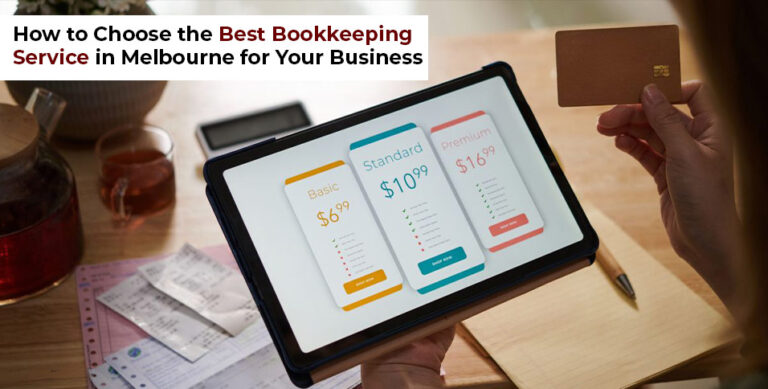SD cards have emerged as essential storage solutions in today’s digital age. They help remedy the growing need for file storage and transfer. However, despite their convenience, accidental file deletions pose a common problem for users. Losing files can be distressing, whether it’s cherished photos, crucial documents, or essential videos.
This article aims to be your guiding light, offering everything you need to recover files from an SD card. Additionally, it will introduce free SD card recovery software to assist in restoring those accidentally deleted files.
Part 1. Everything You Need To Know About SD Card File Detection
While SD cards are reliable storage solutions, they are susceptible to accidental data loss like other storage methods. Understanding the causes and preventive measures for file deletion on SD cards is essential to mitigate the risks of losing valuable data.
Why Files Get Deleted
There are many reasons as to why files get deleted. Whether through human error or software attacks, they result in annoying problems with data. To get you in the know of what common causes you have to be wary of, here’s a list:
- Viruses. SD cards are susceptible to virus or malware attacks, potentially leading to the deletion or corruption of files stored on the card.
- Corrupted SD card. Physical damage or improper handling of SD cards can cause corruption, resulting in the loss of stored files.
- Accidental deletion/formatting. Unintentional deletion of files or formatting of the SD card, especially when attempting to free up space or perform maintenance, leads to data loss.
Best Practices To Avoid SD Card File Deletion
Now that you know what commonly causes deletion, here are some things you can do to prevent them. They are standard practices used to avoid problems with data storage.
- Storing SD cards securely. Store SD cards in a secure and safe place to prevent physical damage or mishandling that could lead to file corruption or loss.
- Creating back-ups. Regularly back up your SD card files to an external or cloud storage. This ensures you have a copy of your important data in case of accidental deletion or corruption.
- Avoiding storage of sketchy files. Be cautious about the types of files stored on the SD card. Avoid storing suspicious or unreliable files to prevent potential virus attacks or corruption.
Things To Do Before Trying Recovery
If you’ve been wary and have already done everything in the list above, you’ll have to go through recovery. Thankfully, free SD card recovery software is available in the market, which will be shown later in the article. However, before that, take note of the following things to consider before going through the process:
- Stop using the SD card immediately. Once you’ve noticed file deletion, stop using the SD card immediately. This is to prevent further overwriting of deleted data, which could be a problem for recovery.
- Check for backups. Prioritize checking for backups of your SD card files on other storage devices or cloud services for potential retrieval.
- Verify hidden folders or Recycle Bin. Explore hidden folders or check your computer’s Recycle Bin/Trash to see if the deleted files are temporarily stored before considering advanced recovery methods.
Understanding these causes of file deletion and adopting preventive measures is crucial. Additionally, taking immediate action after noticing file deletion increases markedly the chances of successful recovery.
Part 2. Using Free Software for SD Card Data Recovery – Wondershare Recoverit
If you need a backup of your files, utilizing free data recovery software becomes imperative. These tools offer a lifeline to recover accidentally deleted files, but it’s crucial to act swiftly to prevent further data overwriting.
Free software for SD cards recovers data by scanning the storage device for traces of deleted files. It searches for remnants of deleted data and attempts to reconstruct and recover these files. It’s advisable to use such software immediately after file deletion. This way, you can maximize the chances of recovery. It will also prevent new data from overwriting the deleted files.

Wondershare Recoverit is a reliable, free software solution for SD card data recovery, offering essential features tailored for efficient file retrieval. It’s a free SD card recovery software to help you overcome frustrating situations caused by accidental file deletion. To get a good preview of this SD card recovery software for PCs, here are some of its key features:
- Comprehensive data recovery. Recoverit is proficient in restoring various file types, including photos, videos, documents, audio files, and more from SD cards.
- Deep scan capability. Employing advanced scanning algorithms, Recoverit thoroughly scans the SD card to locate and recover deleted files lost due to accidental deletion, formatting, or corruption.
- User-friendly interface. With an intuitive interface, Recoverit makes the recovery process straightforward for users of all skill levels, ensuring easy navigation during file retrieval.
- Preview function. Recoverit lets users preview recoverable files before restoration, enabling them to select the specific files they want to recover.
- Compatibility. It’s compatible with various file types and devices, ensuring versatility in retrieving lost data from SD cards and other storage mediums. It’s also available on both MacOS and Windows. Lastly, you can use it for different purposes.
Recoverit is designed to interact seamlessly with numerous file types and devices, such as digital cameras, smartphones, tablets, and computers. This compatibility ensures its effectiveness in recovering files from diverse storage sources.
Wondershare Recoverit is a dependable free software option for SD card data recovery, presenting a viable solution to retrieve accidentally deleted files and preserve your valuable data.
Step-by-Step Guide for Recovering SD Card Deleted Files
You’ve got a view of the power of Wondershare Recoverit. Now, it’s time to use it and see for yourself. It can work as an amazing software to retrieve deleted files from an SD card. Follow the steps below if you need to recover your SD card files:
Step 1: Connect your SD card first to the computer. Then, install and download Wondershare Recoverit.
Step 2: Find your SD card under Hard Drives and Locations

Step 3: Check the indicator on the lower left to see the SD card scanning progress. Wait for it to finish for a full list of your files. However, while waiting, you can proceed to Step 4 as soon as the files show up.

Step 4: Now, use the Preview function to see if they are the files you need. Use the tick boxes in the files list to recover multiple files simultaneously. Then, click Recover.

Part 3. 3 Other Ways To Recover Deleted Files From Your SD Card
Sometimes, you don’t need fancy software to recover lost files from an SD card. Three alternative methods might do the trick without relying on SD card recovery software for PCs like Recoverit.
Methods to Recover:
- Check all locations for deleted Files. Begin by meticulously checking every possible location for your deleted files. Start with your computer’s Recycle Bin or Trash; deleted files might be temporarily stored there. Additionally, if you have backed up your SD card files on another storage device or in cloud storage, thoroughly explore these backup sources to retrieve the lost data.
- Search for hidden files in the SD card. Explore every folder on your SD card, including hidden folders. Sometimes, files can end up in hidden directories due to system settings or accidental actions. Adjust your folder settings to show hidden files, and meticulously examine each directory for the missing files.
- Using Command Prompt/Terminal: For tech-savvy users comfortable with advanced computer operations, Command Prompt on Windows or Terminal on Mac can be potent tools. By using specific commands, it’s possible to recover deleted files. However, this method requires expertise and caution, as improper commands can lead to further data loss or damage.
By carefully executing these alternative methods, you can recover your lost files without relying on additional recovery software. Remember, persistence and thoroughness are key when retrieving valuable data from an SD card.
Conclusion
Significant data may be lost or corrupted for various reasons. Recovering deleted files is crucial to reclaiming your precious data stored on SD cards. Wondershare RecoverIt is a reliable solution that effectively rescues accidentally deleted files. Consider using RecoverIt not only as a free SD card recovery software but also for various other data recovery needs. It’s a dependable tool for ensuring your valuable data remains intact and accessible.
Also Read: The Importance of Multilingual Documentation for Software and App Development