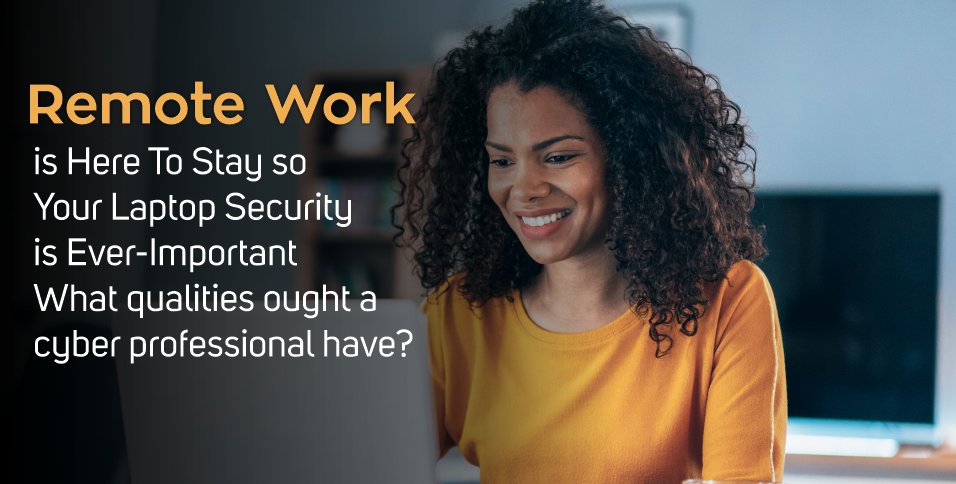What qualities ought a cyber professional have?
IT professionals who specialize in cyber security aim to keep systems, networks, and data as secure as laptops. For the best system security, they keep an eye out for any potential dangers, evaluate the risk, address issues, and come up with solutions.
Cyber security experts are continuously learning new techniques to aid them in thwarting hackers and a variety of threats to your laptop devices as sophisticated technology continues to advance. Who can be a target in the digital world? ALL is the solution. Whether it will be a person or a business relies on the attacker’s objectives, and the quality of the current security and the employees’ security culture determines the success or failure of the attack.
The quickening pace of technological advancement also influences the quickening pace of emerging risks. Professionals in the field of cyber security are accustomed to picking things up quickly, swiftly adapting systems and processes, and being flexible. As a result, they can keep up with current technology and business trends, and upgrade cybersecurity all the time.
Cyber security experts often handle technological difficulties, evaluate hazards, and update systems. They can interact with others who lack the same technical vocabulary and knowledge while carrying out these duties by talking about them. The capacity to relate to various profiles and strong communication skills may be necessary for this.
Choosing an antivirus program for a laptop
Today, using antivirus software is required to guarantee system security. After all, anyone’s laptop could become infected with viruses. Modern antivirus programs are resource-intensive but provide maximum protection. Without a doubt, antivirus software successfully shields the computer from viral attacks. An antivirus program should check downloaded files and keep track of active processes on its own.
When a laptop is infected with viruses, it slows down, often blocks, and makes work much more difficult. Your data can be damaged and often lost. In such cases, viruses damage important system files, so the operating system cannot return to normal.
For your laptop to be protected, and for you to go online without fear, you need to have a high-quality antivirus program. But even so, you have to be careful. Always read what they offer you before you click OK. Do not open suspicious emails, delete them immediately.
Viruses are most common on sites for downloading movies and games with cracks, so you have to be careful. When using USB memories that were in another computer, first scan them with an antivirus program.
Some of the signs of computer virus infection are slow laptop operation, slow opening of pages, the uncontrollable popping of windows with advertisements and messages, and unwanted content.
Optimizing the system, cleaning unnecessary junk and programs, and adjusting and speeding up the browser can speed up the laptop to a certain extent.
A computer without an antivirus program is very easily and quickly infected with viruses and trojans via the Internet or a USB flash drive. That’s why it’s important to have some antivirus protection. The best protection is yourself, follow the basic rules to be safe. It is best to always save your data on an external hard drive or USB flash drive and regularly transfer them from your laptop.
Other noteworthy features provided by the antivirus include excellent protection against malware and other threats, powerful online URL blocking, ransomware protection that monitors program behavior to prevent attacks on vital computer system files, and scheduled scanning and real-time protection.
How to set a password on a laptop while maintaining the security
If you want to protect your laptop from unauthorized access, then you may want to put a password on it, without the knowledge of which no one can log into the system. This can be done in several ways, the most common of which is to set a password to enter Windows or to set a password on the laptop in the BIOS. To protect your laptop, set a strong password as there are many reasons for that action. By setting a proper password, no one but you can access your laptop.
If we think about the effectiveness of the passwords we use, the first thing we will have to see is that good passwords are not simple and short, and short and simple passwords are not good. The higher the level of randomness, choose random combinations of words that are easy to remember, but have nothing to do with each other and especially not with you add at least a few special characters here and there.
How to safely purchase online using a laptop
Since online shopping has been a part of our lives for a while, many of us find it difficult to envision life without it. Everything is completed with a few clicks. Online shopping has many benefits, but it also necessitates greater caution because con artists are waiting around the corner to steal your money when you spend it at online shops and on services that you may pay for online.
Cybercriminals are always searching for user accounts of online services that permit users to make payments using credit cards associated with their accounts. They aim to have access to the credit cards linked to the user account so they can withdraw funds from it. However, there are also more complicated situations where hacked accounts are utilized in various scams to defraud other users or online businesses, as well as to launder and the payout has stolen money. These situations go beyond simple financial losses.
Have you ever received a notification of a suspended account or sweepstakes that irritated you? Whatever it is, use caution when clicking the email’s link because con artists could be after your account and password.
Unfortunately, there are more methods for data loss. Online retailers are not immune to security flaws, and occasionally their customer account databases are compromised in some way. Such data is a gold mine for scammers. Using the same password across many online accounts gives hackers access to all of your accounts if they get hold of one of your credentials.
Ingenious scammers design their websites that mimic reliable online buying services. Some of these fraudulent websites are utilized to steal money from unsuspecting customers, and the products or services they paid for are never provided. Additionally, such a site runs the risk of having your credit card information stolen.