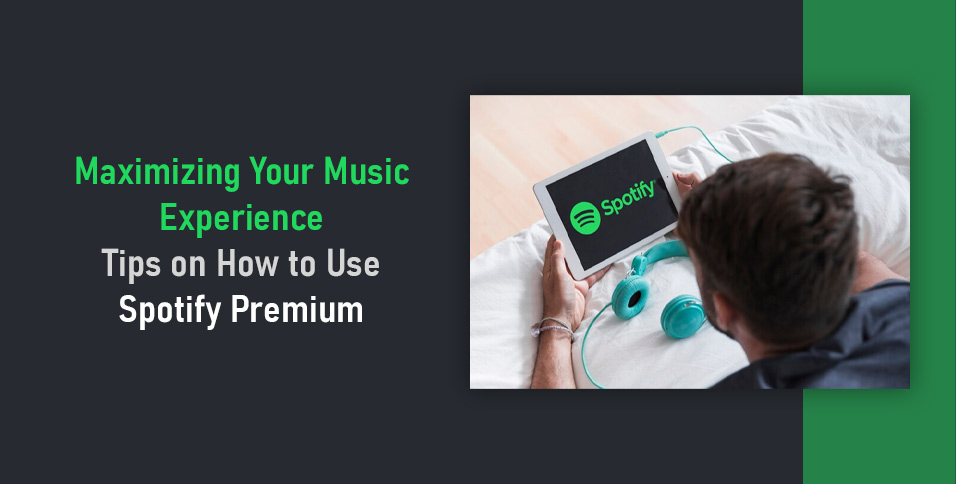If you’re a music lover, consider investing in Spotify Premium. For a small monthly price, you can listen to high-quality, ad-free music without worry. This post will look at some ways you can enhance your Spotify streams when you subscribe to Premium.
1. Enjoy Ad-Free Music
Don’t you hate it when you’re in the zone and an ad about a product you don’t care about appears? This is especially the case if you’re listening to an album where all the tracks go together or if you’re listening to a longer podcast.
With Spotify Premium, your ads are gone. This feature is applied automatically, so you don’t have to do anything. It is probably the main reason why you chose Premium in the first place.
2. Download Entire Playlists
Like most premium subscriptions, Spotify Premium lets you download music onto the app, meaning you can play it without needing mobile data or Wi-Fi. There’s nothing worse than wanting to listen to music, but your immersion is broken due to buffering or being in an area with no signal at all. For example, maybe you’re going hiking and want some motivational music, but there’s no signal in the wilderness. Or, you’re on a flight, and you really don’t want to spend money on the plane’s Wi-Fi.
If your phone plan has limited data, you may download a playlist via Wi-Fi and then listen to it later. Even if your connection is fast and you have unlimited data, downloading music doesn’t hurt. You never know when there’s going to be an outage.
You can find or create a playlist, and then to the right of the “Play” button, you should see the download button. A down-facing arrow in a circle represents it. Tap it, and it should start downloading. You can then go to Your Library and find a section for downloads. There, you can listen to all your downloaded music or remove it if you want to make room for something new.
3. Listen to High-Quality Music
If you are an audiophile, you need Spotify Premium, as you can stream music at 320 kbps instead of 160 kbps. If you’re listening to music in the background or don’t care too much about the quality, 160 kbps is usually enough. However, if you want to immerse yourself in the music truly, you should play it at 320 kbps and use some quality headphones.
4. Play Songs in Any Order
With Spotify Premium, you can play the songs you have in any order. This is great if you want a bit of variety, especially if the playlist is already full of unique tracks. You can do this by tapping on a crack and then turning on the shuffle. You should see a notice that the shuffle is on if it’s highlighted in green. This feature is only available to Premium users, so if you want variety, use this.
5. Listen With Friends
If you have friends on Spotify, you can listen to them through Spotify Jam. This feature lets you create a Jam that other friends can listen to. You can invite friends by sharing the link, tapping phones together, or using a QR code.
Do your friends not have a Premium subscription? No problem! Spotify Jam does allow free users to join in. With that said, you need Premium if you want to create or if you want to be in control of the Jam. In-person, all friends can hook their phones up to Bluetooth speakers and join along.
6. Does Spotify Premium Affect Your Ranking in the Algorithm?
Finally, if you’re a creator as well as a listener, you may wonder if having Premium will affect your presence in the algorithm. For example, you may believe that Premium users will have higher priority in the search results and algorithmic recommendations.
While the algorithm is not fully understood, it’s been confirmed that there isn’t a difference between the algorithmic rankings of free and paid users. If you’re going to get Premium, do so because you like listening to music in quality and without ads.
7. Final Thoughts
Spotify Premium is worth it if you want more options, better listening, and no ads on Spotify. Try it out and see if it’s for you.
Also Read: The Green Shade ✕ Spotify Logo: A Digital Symbiotic Relationship