Ever faced the dread of a corrupted Excel file preventing you from accessing crucial data? Perhaps an unexpected power outage or a sudden system crash left your spreadsheet in disarray. Worry not!
Wondershare Repairit makes fixing Excel files online easy, providing a user-friendly platform for rescuing your valuable spreadsheets. No need for complex tech skills—just upload your troubled file, let Repairit work its magic, and witness the revival of your Excel sheets. Master online Excel repair effortlessly with Wondershare Repairit and bid farewell to spreadsheet woes!
Eager to explore more? Keep on reading the article to learn complete details to repair Excel file online using Wondershare Repairit!
Factors to Consider When Selecting an Online Excel Repair Tool
Selecting the right online Excel repair tool is crucial for salvaging your important spreadsheets. Here’s a straightforward guide to factors to consider in an uncomplicated way.
- Supported Excel Versions:
Ensure the tool supports the Excel versions you are using. Compatibility matters to guarantee that the tool can effectively repair files created in your specific Excel version.
- Security Measures:
Prioritize tools that prioritize the security of your data. Check for assurances of data privacy and protection to avoid any potential risks to your sensitive information during the repair process.
- Repair Accuracy:
Consider the tool’s reputation for accuracy. Read user reviews or testimonials to ensure that the tool effectively repairs Excel files without introducing errors or data loss.
- Speed of Repair:
Opt for a tool that offers a quick repair process. Faster repair times minimize the waiting period and allow you to regain access to your Excel files promptly.
- Cost and Affordability:
Evaluate the cost and affordability of the repair tool. Choose an option that fits your budget while still providing reliable Excel file repair services.
- Customer Support:
Check for the availability of customer support. A tool with responsive customer support can assist you in case you encounter any issues or have questions during the repair process.
- Trial Version:
Opt for tools that offer a trial version. This allows you to test the tool’s functionality before committing to a purchase, ensuring it meets your specific Excel repair needs.
- Online Reviews:
Read online reviews to gauge the experiences of other users with the repair tool. Positive reviews and high ratings can indicate a trustworthy and effective tool.
- Repair Guarantee:
Look for tools that provide a repair guarantee. A repair guarantee reflects the confidence of the tool’s developers in its ability to repair and fix Excel files successfully.
All About Wondershare Repairit
Wondershare Repairit is your trusted companion for online Excel file repair. In the digital world, Excel files carry crucial information, making their safety vital. Wondershare Repairit steps in as a dependable solution, offering a straightforward platform to fix and repair Excel files effortlessly.
Whether dealing with accidental deletions, corruption, or formatting issues, this tool simplifies the repair process effectively. Excited to discover the potential of this file repair tool? Try out the online Excel repair for effective resolution of all your file corruption worries.
Key Features:
- Simple design for easy navigation, ensuring a hassle-free experience in repairing Excel files.
- Compatibility with various Excel versions, ensuring effective repair for different file formats and types.
- Prioritizes the security of your data during the repair process, ensuring privacy and protection.
- Proven reputation for precise repairs, effectively resolving issues without introducing errors or data loss.
- Efficient repair times, minimizing waiting periods, and swiftly regaining access to your Excel files.
How to Use Wondershare Repairit for Online Excel Repair?
Here is a detailed process of repairing your Excel files online with complete ease:
Step 1: Open Wondershare Repairit’s online Excel file repair page. Upload your impaired Excel files using “Add.”
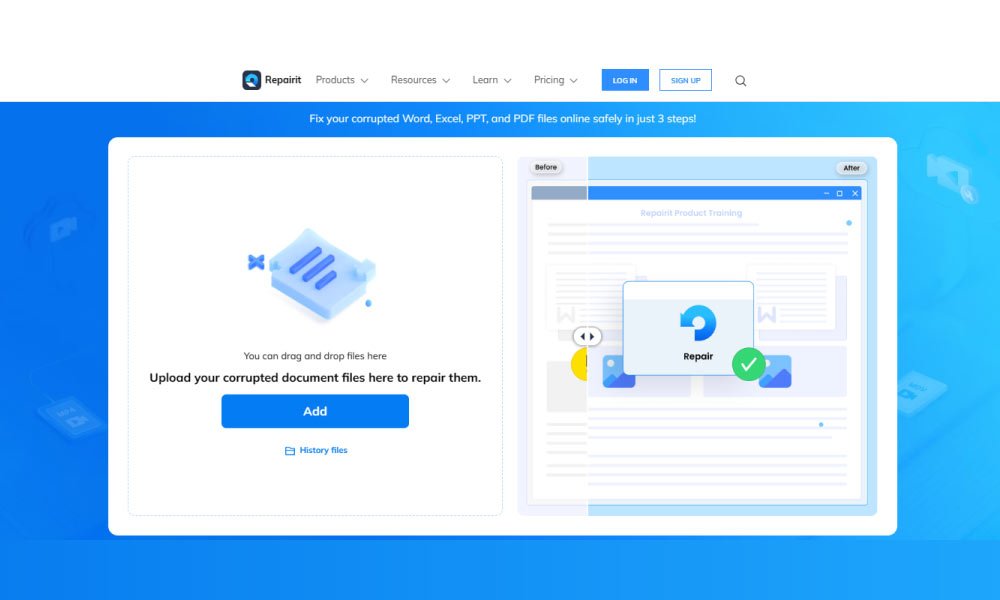
Step 2: Begin repairing by clicking the “Repair” button, letting the online tool detect and fix issues.
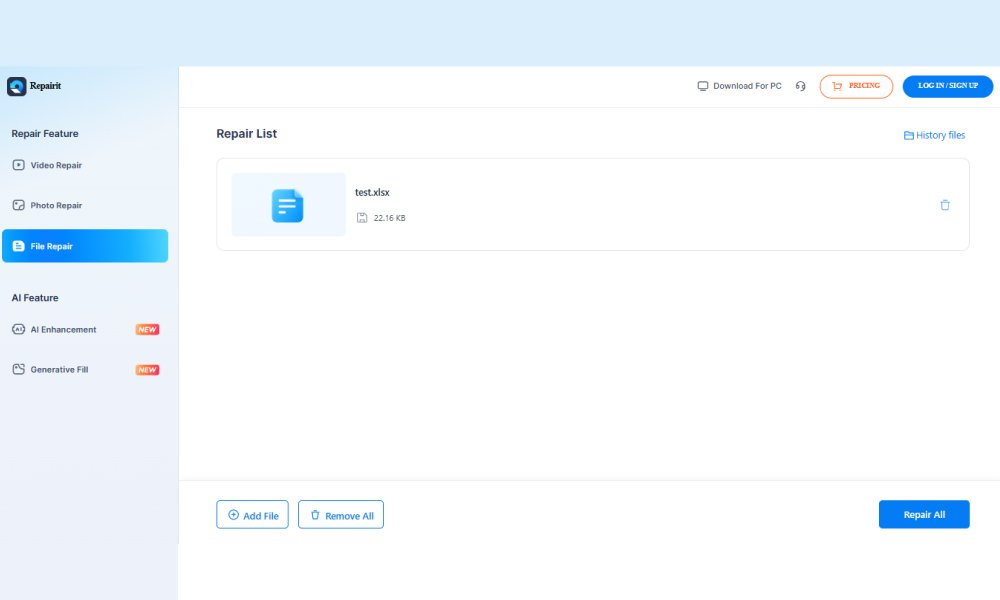
Step 3: Once the process wraps up, review and save the files to ensure successful repair process and safeguard data.
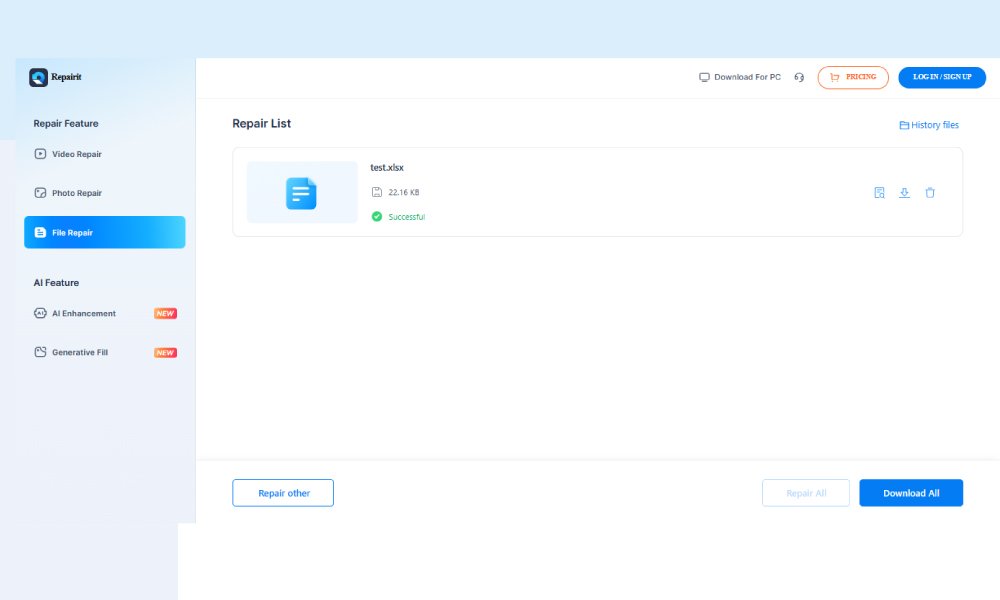
What Are the Common Issues Addressed by Online Excel Repair?
Dealing with damaged Excel files can be frustrating, but online Excel repair tools like Wondershare Repairit come to the rescue, addressing various common issues. Here are some everyday problems resolved by these tools.
1. Corrupted Excel Files:
Online Excel repair is a lifesaver when dealing with corrupted files caused by accidents or unexpected errors. This tool excels in effectively fixing the corruption, ensuring your crucial data becomes accessible once again. Whether it’s due to accidental shutdowns or unforeseen glitches, this tool efficiently handles the challenge, bringing your Excel files back to a functional state.
2. Formatting Errors:
Errors in formatting can wreak havoc on the presentation and functionality of your Excel sheets. Online repair tools come to the rescue, addressing these issues comprehensively. They ensure that your valuable data appears as intended without any formatting glitches, offering a seamless and visually appealing experience.
3. Accidental Deletions:
In the busy world of managing spreadsheets, accidental deletions are a frequent occurrence. In such cases, Online Excel repair proves to be a dependable solution, assisting in the repairing of files lost due to unintended deletions. This capability prevents the anguish of data loss, allowing users to retrieve their important files effortlessly.
4. File Compatibility Issues:
Compatibility problems can arise when dealing with Excel files created in different versions. Online repair tools ensure compatibility, enabling smooth access to files across various Excel versions. This feature proves invaluable in the diverse landscape of Excel usage, making the repair process universally effective.
5. Formula Errors:
Incorrect formulas can lead to significant issues, impacting the accuracy of calculations and data interpretation. Online repair tools delve into addressing formula errors with precision. By ensuring that your Excel sheets provide accurate and dependable results, these tools contribute to the reliability and integrity of your data.
6. File Opening Issues:
Struggling to open Excel files is a common source of frustration. Online repair tools specialize in troubleshooting these opening issues, providing users with a streamlined process to retrieve and access their crucial data effortlessly. This functionality proves essential in enhancing the overall user experience.
7. Sudden Program Crashes:
Program crashes during file saving or editing can result in considerable file corruption. Online repair tools step in to fix the aftermath of such crashes, diligently repairing your Excel files. By preventing data loss in the wake of unexpected crashes, these tools contribute to the overall stability and reliability of your Excel files.
8. Cell Data Corruption:
The corruption of individual cell data can have far-reaching consequences on the overall functionality of your Excel sheets. Online repair tools focus on the meticulous repair of individual cell data corruption, ensuring the integrity and reliability of your spreadsheets. This granular approach contributes to the overall effectiveness of the repair process.
Conclusion
In a nutshell, think of this tool as a friendly helper that deals with everyday Excel troubles, like getting back files you accidentally deleted. Wondershare Repairit takes care of various Excel problems, from making sure different Excel versions work together to fixing math mistakes. If your files crash or have other issues, this tool is there to help. So, if you’re having trouble with Excel files, give Wondershare Repairit a try to repair and keep your important data safe easily.
Wondershare Repairit Online:
Click below to utilize Wondershare Repairit Online.















