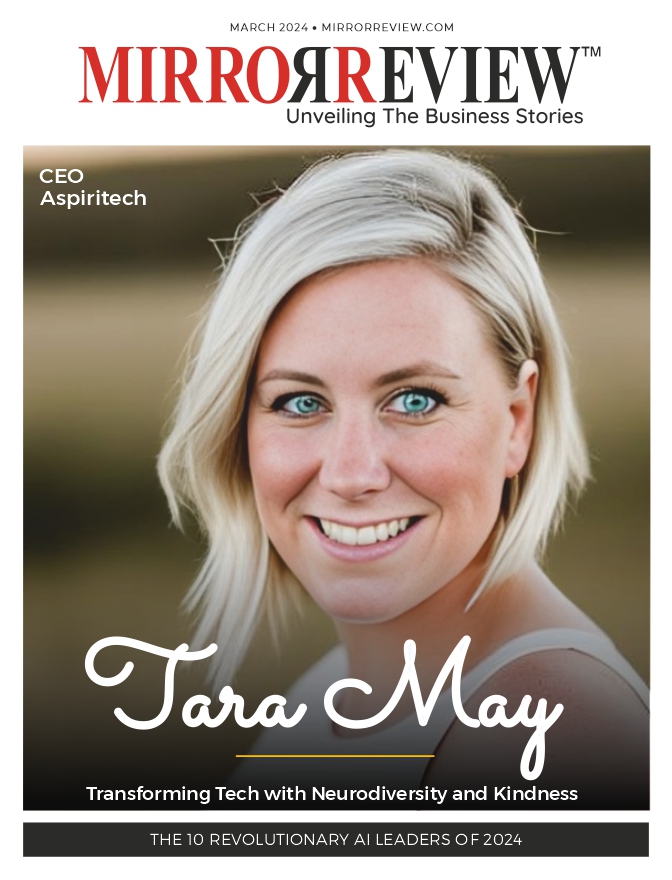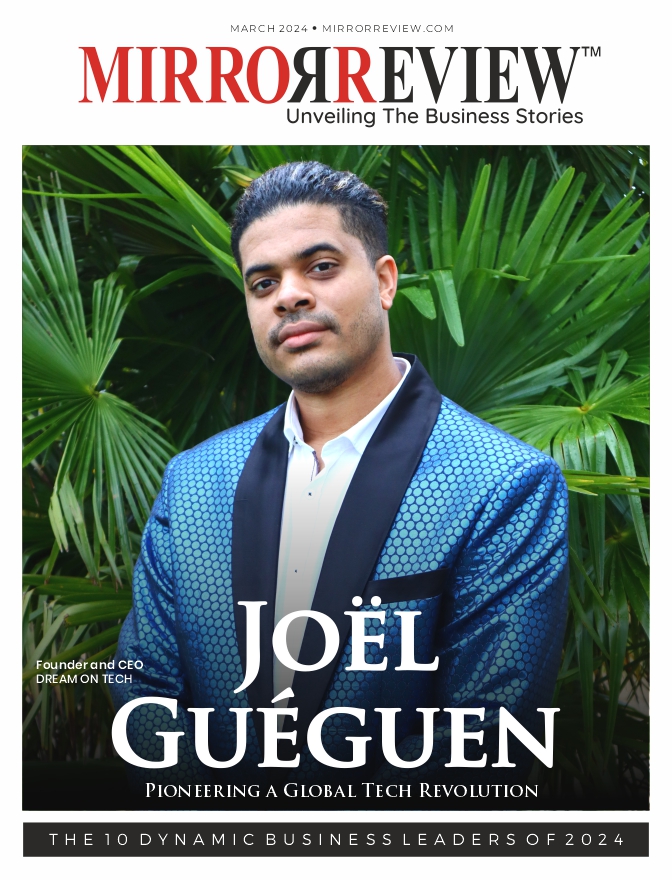JUL 17 2019, 10:50 AM EDT
Crypto deposits and withdrawals are now live in the Voyager app! As of today, customers can fund their Voyager accounts with Bitcoin and Ethereum and sell it to USD to trade 20+ crypto assets, commission-free!
Need to pay a friend or a merchant that accepts crypto? Easy. Send your BTC and ETH to the wallet of your choice directly from your Voyager account!
We’re excited to offer our customers the opportunity to buy, sell, store, and send crypto from one secure place. Keep reading to learn more about how to deposit and withdraw crypto with Voyager.
How Crypto Deposits and Withdrawals Work – A Technical Perspective
When you send Bitcoin to Voyager, the blockchain must confirm that you have the amount of Bitcoin you say you do before it can send it to our wallet. Transactions on blockchains are verified through a process called mining.
Each block contains a complex algorithm that a miner agrees to solve using advanced computing technology for a small fee. Once each block is confirmed six times, it’s sent to our blockchain layer, Bedrock, where it’s indexed and confirmed one more time. Once this process is complete, your Bitcoin appears in your Voyager account, ready to be used!
Your BTC may appear as pending, but you can still use it to trade in this state. Please note, it can take up to 20 minutes for this process to complete. For Ethereum transfers, the process is often faster due to the nature of the ETH blockchain.
When sending Bitcoin or Ethereum out, the same process occurs to prove that you have the funds in your Voyager account to cover the amount of crypto you’re sending to another wallet. You will be charged a small blockchain fee for withdrawals from your Voyager account.
How to Deposit and Withdraw Crypto to Your Voyager Account
- Navigate to your Account page by selecting the icon in the top right corner of your Market screen.
- Select “Transfer Assets” and then choose if you want to deposit or withdraw crypto to your Voyager account.
- Deposit Bitcoin or Ethereumby scanning the QR code on the screen or by copying the unique address at the top of the screen. Be sure you’re on the correct asset deposit page. Sending Ethereum (or any asset other than BTC) to Bitcoin address will result in lost funds.
- Bitcoin and Ethereum transfers will be reflected in your Voyager account once the blockchain transaction is confirmed. It can take up to 20 minutes for your transfer to appear in your Voyager account as pending. Once it appears as pending in your account, it’s immediately available to be sold to USD and traded for any of Voyager’s available coins. It may take up to 40 minutes for deposit to fully clear.
- Withdraw Bitcoin or Ethereumto the wallet or vendor of your choice by pasting their unique address or scanning their QR code. Enter the amount of BTC or ETH you want to send and slide to confirm! We must manually approve withdrawals as part of our AML process. This can take up to 24-hours.
Crypto deposits and withdrawals for all coins are coming soon! Stay tuned. Learn more about the other features included in our 2.0 update here.
THE VOYAGER TEAM