In today’s digital era, where video content is the most effective source of communication, there are still some issues that we are facing. The most serious issue users face while watching videos on platforms like YouTube is the language barrier. Many videos available on YouTube and Dailymotion are not available in native languages. To solve this issue, developers have created a new tool known as AI Video Translator.
With the help of a Video Translator, users can easily translate videos into various languages, including Hindi, English, Turkish, Russian, and many more. These tools utilize AI Technology to effortlessly translate videos. In this guide, we will introduce you to one of the best online video translation tools available in the market, named BlipCut AI Video Translator. This guide will briefly introduce features, pros and cons, and the steps to use this program.
A Complete Review of BlipCut AI Video Translator

If you want to translate videos in your native language, then BlipCut AI Video Translator is your best bet. This online tool allows you to translate videos into English and over 35 other languages. Supported languages include English, Chinese, Spanish, Portuguese, French, Russian, Italian, German, Japanese, Hindi, and more. Further, it’s worth mentioning that there is no limit to the source language of the video; you can import videos in any language.
BlipCut also includes some amazing features that make the translation experience more accurate and fun. It offers features like Voice Cloning, Automatic Speech Recognition, and Chatbot-powered translation. Cloned voices maintain a natural human-like sound, making it the best option to translate YouTube videos. The YouTube Video Translator tool also has a dubbing feature, offering high-quality AI Voices.
ChatGPT translation features allow you to modify your translation according to your requirements and make it more accurate. It offers a User-Friendly interface, which makes it accessible for non-professional and beginner users. This program is best for users who aim to reach a wider audience on platforms like YouTube and more; with BlipCut video translation services, users can easily get a wider audience by translating videos in 35+ languages.
Key Features
Here are the key features of BlipCut AI Video Translator:
- 35+ Languages: This Video-Translator supports over 35+ languages, such as English, Russian, Hindi, Chinese, Turkish and more. Also, you can import videos in any language.
- ChatGPT Translation: BlipCut provides its users with a ChatGPT translation feature, which can help you modify your video translation and make it more accurate.
- Video Dubbing: This program has features that allow you to dub videos in different AI Voices. BlipCut offers a wide range of high-quality AI Voices.
- Auto Caption Generator: Automatically generate the source and target language subtitles, providing an efficient experience.
- AI Voice Changer: It also works as an online voice changer; it can change the voice from video and speak any language.
- Simple Interface: BlipCut provides users with an easy-to-use interface, making it the best option for non-tech users.
Pros
- With the help of this program, users can easily translate videos into 35+ languages.
- AI Voice changer to alter your voice while translating
- Support various video formats such as MP4
- ChatGPT translation feature to make the translation process accurate
- Includes amazing features like AI Voice Cloning, AI Voice Changer, and more
- No watermark on the translated videos
- Allows you to download subtitle files in SRT format
Cons
- The free version only allows you to translate a 1-minute video
- Only 3 tries are available on the free version
How to translate a video with BlipCut AI Video Translator?
Translating YouTube Video to English with BlipCut is very easy. Follow the instructions below because we have mentioned a detailed guide on translating videos with BlipCut Online Video Translator.
Step 1: Upload a Video
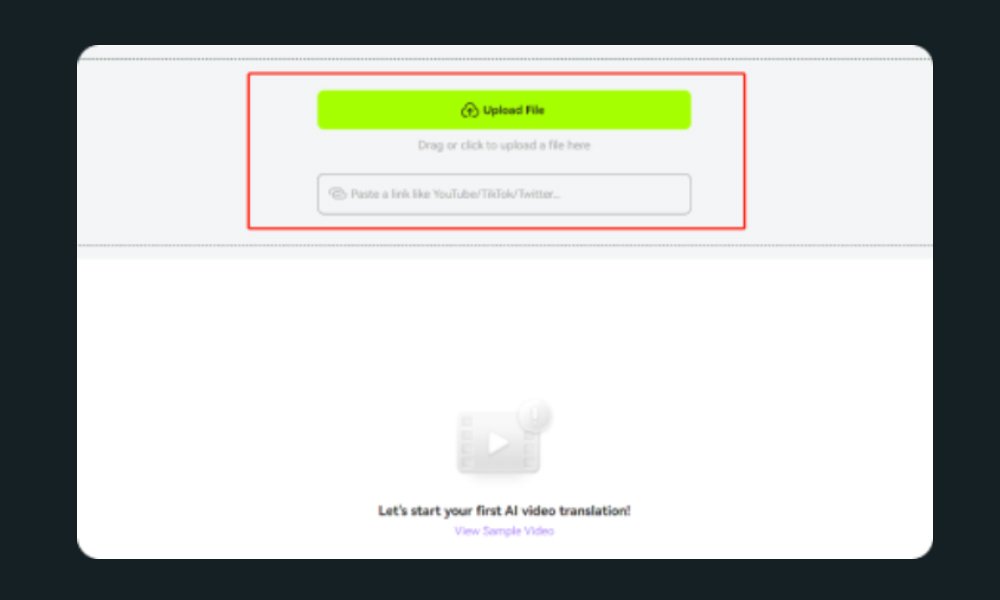
As mentioned above, BlipCut is a web-based online program, so you can translate videos online. Go to its official site and click on the Upload Now button. Now, upload a video file and you can also paste a YouTube Link.
Step 2: Select Target Language
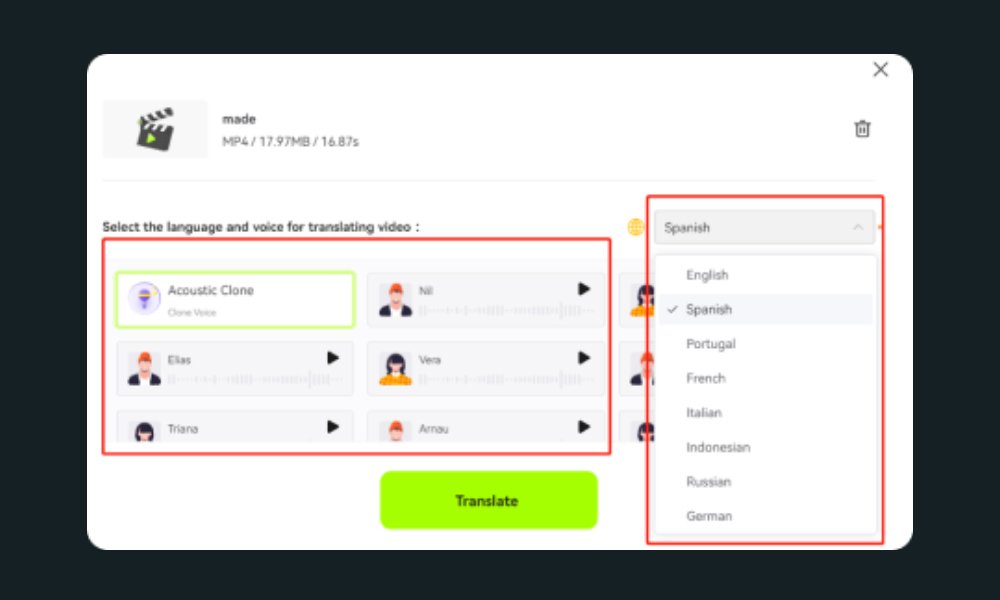
BlipCut supports 35+ languages, including English, Portugal, French, Italian, and more. Select the Target Language and the voice of your translation.
Step 3: Preview & Download

Once the translation process is complete, an AI-generated translation video will appear on your screen. Preview the video. If you are satisfied with the results, click the download button and export the video to your PC in MP4 format. You can also download the subtitles.
Best BlipCut AI Video Translator Alternative

Hundreds of AI Video translators are available online, but the best alternative to BlipCut AI Video translator is Translate.Video. This program is a global content creation, offering users a 1-click video translation to 75+ languages. Influencers and enterprises use this program; it simplifies the translation process by providing users with an all-in-one solution. Offers amazing features like automated transcripts, instant subtitles, AI voices, and more.
With the help of its AI technology, creators can easily reach a wider audience on platforms like YouTube and more. Tranlate.The video has been the choice of a hundred YouTube content creators. The best part of this program is that it’s an easy-to-use interface, and it doesn’t require any training to operate this program. This program prioritizes user data protection with incredible security measures. You can trust this App with your images and videos. All the information on this program is secure.
Pros
- Translate.Video supports 75+ languages, including English, German, Italian, and more.
- Easy to use interface; no training is required to use this program
- Supports a wide range of video formats such as MP4, AVI
- Best for YouTube content creators, help them reach a wider audience
- Offers features like automated transcripts, AI voices, and more
- Provides users with a secure environment
Con
- No free version is available
- Prices are high compared to others
FAQs
- How Many Languages are Supported in BlipCut?
BlipCut is an online program that supports 35+ languages. It includes English, Chinese, Italian, Turkish, German, Russian, Portuguese, and many more languages. You can upload videos in any language.
- How to Translate an English Video to Spanish?
If you want to translate an English video to Spanish, we recommend using BlipCut AI Video Translator. This tool can easily translate videos from Spanish to English within minutes with the help of AI.
- Can I Add and Edit Subtitles?
When the video translation process is complete, you will notice that video subtitles are available on the left side. You can easily add and edit the subtitles accordingly.
Conclusion
An AI Video Translator is the best option for content creators who want to reach a wider audience. Many audiences on YouTube face a similar issue: they cannot find videos in their native language. With the help of an AI Video Translator, creators can easily translate videos in multiple languages. BlipCut AI Video Translator is the best program for translating videos. This program supports 35+ languages, including English, Spanish, Russian, and German.














